If you were among the Windows users upset by the decision to remove scrollbar steppers in Chrome 32, version 34 will solve this annoyance and bring arrows back – but only on Windows. I don’t use the scrollbar arrows very often, but when I needed precision positioning inside a page I missed not having that option, so it’s good to have arrows back.
The other big update is ‘Search by Voice’, included by default for English (U.S.) users on Windows, Mac and Linux; you can enable it by going to google.com, clicking on the mic icon and allowing the new feature. Alternatively, you will also find the corresponding option in Settings, called ‘Enable "Ok Google" to start a voice search’. I played around with it a little while writing this blog post and the success rate is not very impressive, the voice search recognized only half of the commands correctly. You have to speak very clearly and define words carefully to get good results. It’s nice that for some search results – I think where Knowledge Graph is involved – you also get a female voice reading back some information from the top hit. Performance-wise though the feature is slowing down the browser and PC considerably, it’s constantly accessing the CPU to detect voice inputs; at least on my work laptop with the Dev version of Chrome I had to turn this off to recover something resembling normal performance.
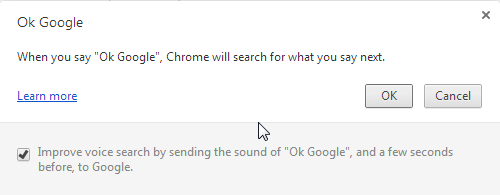

Apart from these two fairly obvious changes, there are a couple of other improvements and fixes:
- New features for web developers include support for the
srcsetattribute enabling responsive images, un-prefixed Web Audio API and the CSS propertyfont-variant-ligatures; - Externally installed extensions will show users information from the Chrome Web Store, like rating and number of current users. This should make it clearer which extension is installed, so that users can decide if they want to keep it;
- As another security measure, as well as for better privacy protection, Chrome will start encrypting cookies before writing them to the hard disk;
- Speaking of cookies, they can now be individually removed or blocked directly from the current tab without going through settings – on Windows at least. To do that, click on the ‘lock’ icon on the left side of the omnibox, click the link ‘Show cookies and site data’, select the cookies from the list and click the ‘Remove’ button;

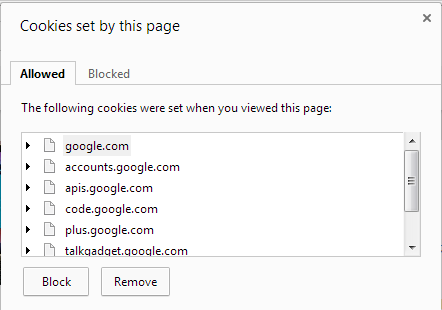
- New incremental changes to the profile manager feature, for example the ability to import supervised users between computers and a new design for the avatar menu button on Mac;
- The Pinch-To-Zoom gesture has been enabled by default for Windows 8 touch devices, both on desktop and on Metro;
- A couple of bug fixes have been released, previously affecting bookmarks sync, rendering of external fonts and loading the new tab page.

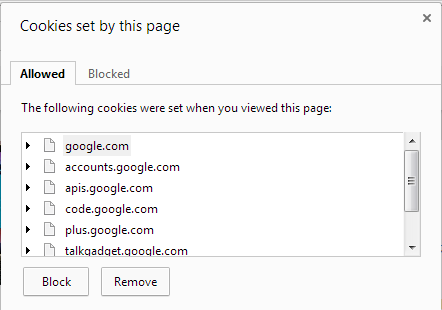
Post a Comment