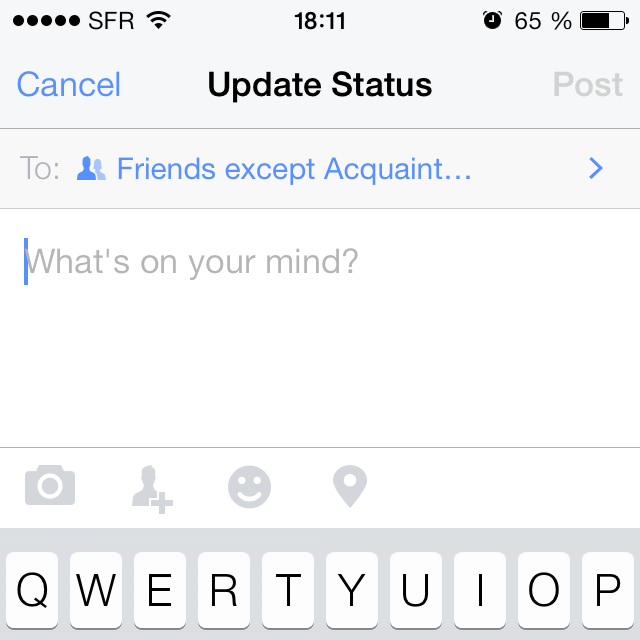 The latest update to Facebook’s iPhone app has arrived about two weeks ago without revealing much about the changes in the release notes, apart from the usual ‘bug fixes and improvements’. TechCrunch reported a redesigned ‘People’ tab featuring
The latest update to Facebook’s iPhone app has arrived about two weeks ago without revealing much about the changes in the release notes, apart from the usual ‘bug fixes and improvements’. TechCrunch reported a redesigned ‘People’ tab featuring a list of recent Life Events from friends such as a new romantic relationship, starting a job, moving, graduating, or anything posted through the Life Events creator
. While I haven’t seen this experiment, I noticed another change that should be widely available: the privacy selection for new status updates has been moved to the top of the compose window. This makes it more prominent, separating post privacy from the other options, like tagging friends or checking-in. It also makes this screen look a lot more like an email compose window, which could annoy some users.
As before, privacy defaults to the last used setting, but now tapping the “To:” field opens an entire new screen with a long list of options, starting with the most common (Public and Friends). Lists are unfortunately hidden away under the More… section. What’s new here is the ability to select individual friends to share with, something not available on the web yet – making privacy for Facebook status updates as fine-grained and flexible as group chats, Google+ or, again, e-mail! The interface could use some work though, it’s not immediately clear you can’t share to several lists – the check-box style buttons suggest otherwise – or that you can’t share to a list and individual people at the same time. And as a final tip, you don’t have to scroll through a long list of friends to select the ones you want to see the post, you can start typing and the app will automatically narrow down the list. It remains to be seen if people will actually use this privacy interface, more complex than before. 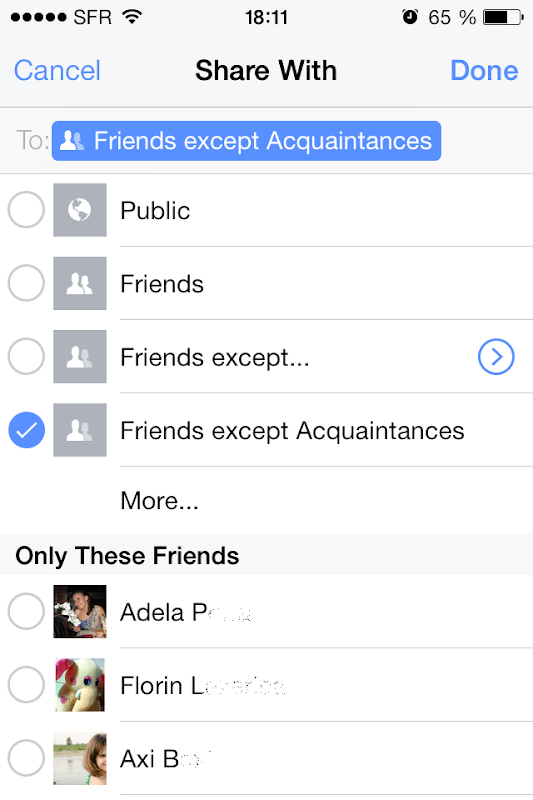
Post a Comment