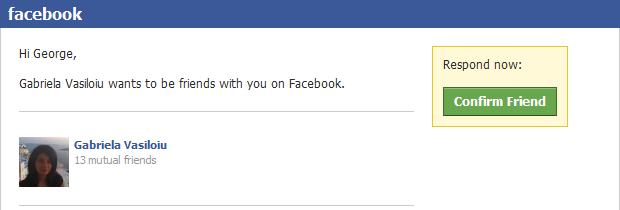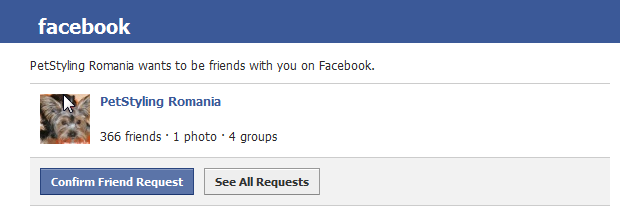Even if it doesn’t excel at innovation and has failed to gain market share lately, Firefox undoubtedly remains the most customizable browser on the market. It doesn’t take much to make it look like the new Internet Explorer, for example – but why would you want to? There is no need for radical changes to make the browser more efficient; here is what I did to make Firefox more to my taste:
Re-arrange the buttons
I’m not very fond of some of the modification to the toolbar that made their way into Firefox 4. I can’t get used to having the ‘Reload’ button on the right side of the address bar, after years of browsing with it on the left. It’s nice that they combined it with the ‘Stop’ button though – that’s something I customized in previous versions. And I can’t understand how the ‘Home’ button is more important and deserves the screen space, but ‘Subscribe to page’ doesn’t – regardless of user studies, RSS should be displayed by default; how will users discover it otherwise?! Fortunately, all these small annoyances can be easily fixed by customizing the layout of buttons on the toolbar, either by dragging them around or by adding additional commands.