It seems the rumors were true, there really is a reserved system label in Gmail called ‘Buzz’! Like chat before it, the label is designed for a new service integrated into Gmail, that was just launched yesterday. It was not immediately available in my account, but I found a easy way of turning it on. I don’t think it will take long for Buzz to roll out to all users, or at least those who have English set as their language. But if you’re anxious to try it out earlier, here’s what I did:
It all started with a tweet from Mihai Parparita, one of the Google engineers behind Google Reader. It linked to his Google Profile, where I noticed a new tab with his recent Buzz activity. I clicked ‘Like’ on one of the statuses and I was immediately greeted with a pop-up inviting me to set up a public profile. 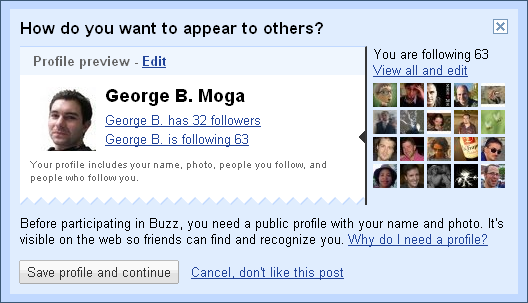
It probably helped that I already had a Google Profile and I connected to people through Google Reader; all this information was imported to Buzz. After I uploaded a picture, I was redirected to a screen presenting Google Buzz; there you can also decline to use the new service.
The next stop is the new ‘Buzz’-label in your Gmail inbox, with a status field and links to manage followers. It’s very similar to the interface from Google Reader’s shared items.
 You can manage the ‘connected sites’ to add more services that will auto-publish to your Buzz. Right now, most of them are Google products: Picasa public pictures and Google Reader shared items by default; you can also add your blogs from Blogger, the Google Talk status and videos from YouTube. The external services supported at launch are Flickr, Twitter and FriendFeed, although Buzz only imports tweets, it can’t update your Twitter status like FriendFeed. A very nice touch is that comments from Buzz and Google Reader are synced; this could revitalize the social component to Reader.
You can manage the ‘connected sites’ to add more services that will auto-publish to your Buzz. Right now, most of them are Google products: Picasa public pictures and Google Reader shared items by default; you can also add your blogs from Blogger, the Google Talk status and videos from YouTube. The external services supported at launch are Flickr, Twitter and FriendFeed, although Buzz only imports tweets, it can’t update your Twitter status like FriendFeed. A very nice touch is that comments from Buzz and Google Reader are synced; this could revitalize the social component to Reader.
And that’s it! In a matter of minutes I had configured Buzz and was ready to comment and share. There were some errors at first when I tried to comment inside Gmail, but it worked on other people’s Google profiles and now the problem seems fixed in Gmail as well. My Google profile was also updated and you can find my Buzz activity there!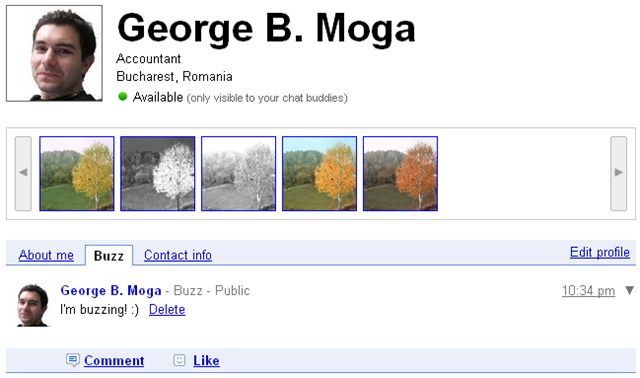
It will be very interesting to see how Buzz evolves, what kind of features and service will be added. And, most importantly, if it will be adopted by regular users and if it will ever be a competitor to the Facebook giant. I don’t think Twitter is a target for Google right now, quite the contrary; Twitter looks more like a shadow ally to Google, because they both share a common enemy in Facebook.
Personally I have serious doubts about Buzz becoming mainstream. I am still very excited by the potential of Google Wave to revolutionize communication and I just don’t get that impression from Buzz; that’s just a minor evolution, not a revolution. I will only be convinced when I will see Buzz updates from my closer real-life friends and we will use it to talk, the same way we use the old-fashioned email and instant messaging.
2 comments:
Really what I see in Buzz, especially from Google stating that they're supporting open standards is that this is their way of mining social data.
I don't see Buzz dying out any time soon, I see more Google products integrating with it.
Soon it could possibly merge with Friend Connect (for following sites other than just users) and even power the comments on Blogger via the Salmon protocol.
I agree, Hugh, integration with Salmon to synchronize comments between Blogger and Buzz would be awesome!
I hope Google will support this project to get more and more features (and people!) in.
Post a Comment