One of the smaller features introduced in Firefox 3.6 for Windows users is the ability to easily hide the menu bar, just like the address and bookmark toolbars. It’s one of the steps for the proposed interface refresh due to arrive with Firefox 4.0. I welcomed the feature, because I was already hiding the menu bar with an extension. It’s funny how my attitude toward this interface tweak changed since Chrome became my favorite browser. When the menu was first removed by default in Internet Explorer 7, I immediately wanted it back, and so did a lot of other users. But after I began using Chrome, I wanted the minimalistic interface everywhere and most major browsers are already making similar interface choices. Could this be caused by the general tendency to reject everything Microsoft does, even if it’s a good thing, and like Google initiatives? Or is it that Chrome doesn’t give users a choice to bring back classical menus? But I digress…
The problem with the new built-in Firefox feature is that it broke after a couple of days. I was on the Personas site and enabled one of them, and at that moment the hidden menu bar popped up without my intervention. Since then, it refused to hide in certain cases: if the menu bar was hidden when I closed the browser, it was visible the next time I started Firefox and couldn’t be hidden anymore. The context menu entry was still there, unchecked, but it didn't respond to my clicks anymore. If I checked ‘Menu bar’ and restarted the browser, the functionality was restored, but only until I hid the menu again. Clearly something was wrong.
Searching the web didn’t bring up any promising solutions and I was reluctant to disable all my extensions to check for incompatibilities manually. So I submitted a question to the Firefox support, and this way I found my answer: it turns out this is a rather known issue with Firefox and it involves a corrupted configurations file, localstore.rdf. It can become damaged after a browser crash and lately Firefox has given it plenty of opportunities. Even a survey conducted by Mozilla found that crashing is one of the rising reasons why people don’t upgrade their Firefox browser: On the other hand, add-on and extension compatibility […] and crash comments have both risen dramatically as their total share of the pie
.
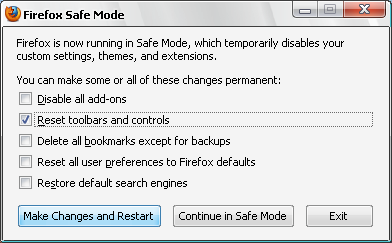 The solution is pretty easy: just start Firefox in ‘safe mode’ and use the option ‘Reset toolbars and controls’ to repair the file. I didn’t have any problems with the menu toolbar since. If this doesn’t work, you can also reset localstore.rdf manually, following the instructions from the MozillaZine Knowledgebase. I saw more people are having similar problems, so hopefully this bug will be solved soon.
The solution is pretty easy: just start Firefox in ‘safe mode’ and use the option ‘Reset toolbars and controls’ to repair the file. I didn’t have any problems with the menu toolbar since. If this doesn’t work, you can also reset localstore.rdf manually, following the instructions from the MozillaZine Knowledgebase. I saw more people are having similar problems, so hopefully this bug will be solved soon.
Finally, with this annoyance sorted out, my browser can look like this every time it starts up: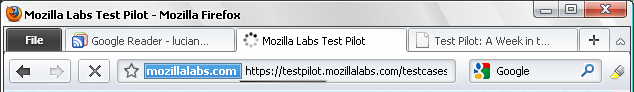
Post a Comment